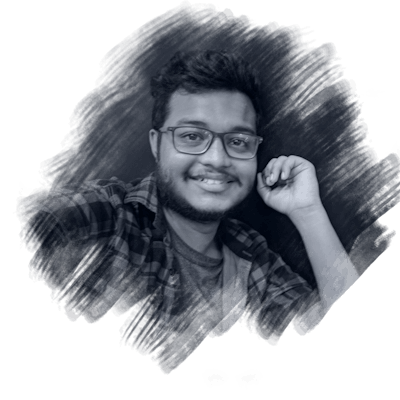How to open link in new tab in Markdown?
Use rehype-external-links to open links in new tab
Markdown is a great lightweight markup language. The Markdown can be used for everything. People use it to create websites, documents, notes, books, presentations, email messages, and technical documentation.
To create a link in Markdown, enclose the link text in brackets and follow it immediately with the URL in parentheses.
[example.com](https://example.com/)
The above will give us this -> example.com
But if you click on the link, you will notice that it opens the link in the same tab as this article. It’s great if I want to refer to other articles within this website, but when I am referring to another website, I want it to open the link in another tab.
I want this -> example.com
So, there are a couple of solutions to achieve this.
Solution 1: Using anchor tags
<a href="https://example.com/" target="_self">example.com</a>
The only downside is that your Markdown document is no longer purely Markdown as it contains HTML.
Solution 2: Using a base element
<base target="_blank" />
You can place this at the top of the markdown page. This will add target=“_blank” to every link on your page.
Solution 3: Using rehype-external-links
Install the rehype-external-links plugin.
npm install rehype-external-links
Import the plugin into your astro.config.mjs file.
// ...
import rehypeExternalLinks from "rehype-external-links";
export default defineConfig({
// ...
markdown: {
rehypePlugins: [
[
rehypeExternalLinks,
{
target: "_blank",
},
],
],
},
});
This will add target="_blank" to all links that are linked to external sources.
Original post: How to open link in new tab in markdown? on hyperoot.dev.
Connect with me on social media:
Got feedback or questions? Feel free to leave a comment below or reach out to me on my personal site. Your thoughts are valuable!